A month ago, suddenly I was curious how different <Baekbalbaekjung>
of Netmable in Korea and <Jeonmindolgyuk> of Tencent in China while playing
<Baekbalbaekjung>. Because <Baekbalbaekjung> is come from <Jeonmindolgyuk>.
So I searched with various search terms, ‘Jeonmindolgyuk’,
'全民突击', ‘전민돌격 全民突击’...,
in the Apple App store. But I couldn’t find anything.
<Baekbalbaekjung> of Netmable in Korea
<Jeonmindolgyuk> of Tencent in China
Then I’ve found out that I should have created new Apple ID of that
country if I had wanted to download some foreign game apps. In that sense, I'd like to introduce
the 'how to make an iPhone overseas accounts' by showing the examples of
creating UK Apple ID because someone may counfuse it like me. The order of
making foreign account is the same regardless of the country.
[Step1. Logout to existing login]
[Step2. Download any free apps]
[Step3. Click "create new ID" if login screen pop up when you domnload some free apps]
[Step4. Setting up country you want]
[Step5. Agree to the terms and conditions for use]
[Step6. Register your personal information]
[Step7. Register your payment information]
You
have to enter your real address and postal code of the country when you
register your payment information. I don’t have address of UK. So I’ve filled
out the address of the best hotel in London comes out of Hotels.com search. I
guess putting any number as phone number doesn’t matter.
[Step8. Certifivate your own e-mail]
[Step9.Login your new ID and password]
[Step10. Check the Completion of your new ID]
[Step11. Let's download some game apps to new foreign account]
This method can be applied even to download any foreign apps as well as game apps.^^
The end of this posting is here :)
[Step9.Login your new ID and password]
[Step11. Let's download some game apps to new foreign account]
This method can be applied even to download any foreign apps as well as game apps.^^
The end of this posting is here :)











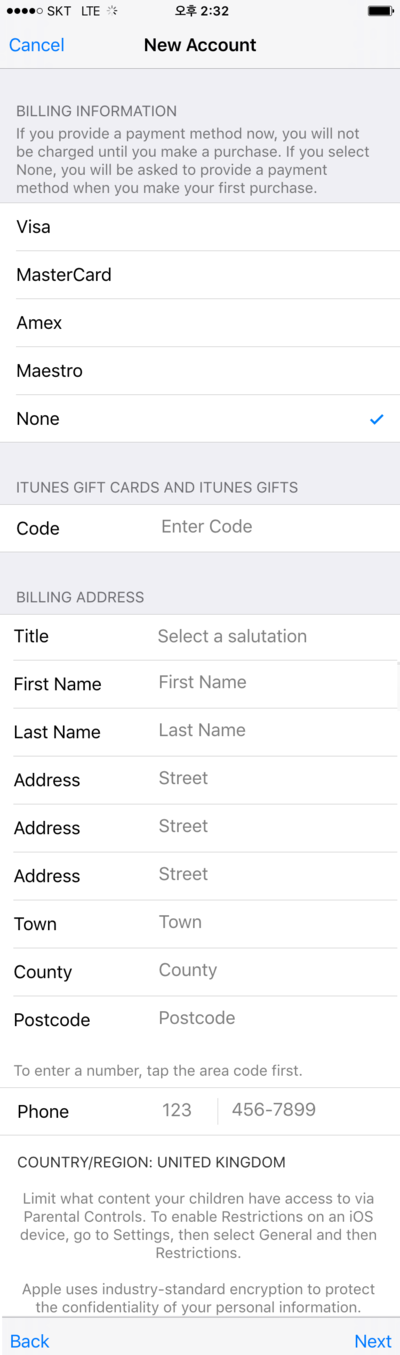





댓글 없음:
댓글 쓰기